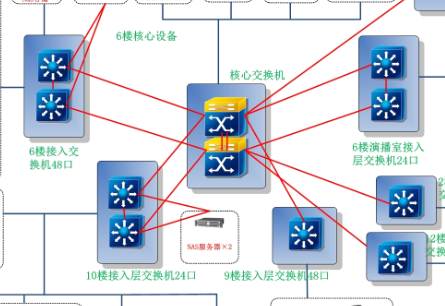初始配置
en
conf t
no ip domain lookup
line con 0
login
exec-timeout 0 30
logging synchronous
exit
username et password et6f
enable secret et6f
hostname 6F-CORE-SW
(2)将核心交换机 6F-CORE-SW01上与 6F-CORE-SW02相连的接口TenGigabitEthernet5/4和TenGigabitEthernet5/5配置为EtherChannel:
6F-CORE-SW01(config)#interface range tenGigabitEthernet 5/4 - 5
6F-CORE-SW01(config-if-range)#channel-group 1 mode on
6F-CORE-SW01(config-if-range)#no shutdown
% Range command terminated because it failed on TenGigabitEthernet5/4
6F-CORE-SW01(config-if-range)#exit
说明:将核心交换机 6F-CORE-SW01上与 6F-CORE-SW02相连的接口TenGigabitEthernet5/4和TenGigabitEthernet5/5配置为EtherChannel,为配置VSL作准备。
(3)配置VSS域名与VSS主机号:
6F-CORE-SW01(config)#switch virtual domain 100
Domain ID 100 config will take effect only
after the exec command 'switch convert mode virtual' is issued
6F-CORE-SW01(config-vs-domain)#switch 1
6F-CORE-SW01(config-vs-domain)#switch 1 priority 200
6F-CORE-SW01(config-vs-domain)#exit
说明:这里没有配置抢占,因为找不到抢占这个命令(因为active交换几只是在控制层面起作用,实际的数据还是各自进行转发所以哪台做active无所谓)配置VSS的域名为100,范围为1-255,两台交换机必须相同;配置VSS的主机号码为1,必须一台为1,另一台为2;并配置VSS优先级为200,默认为100,数字越大,优先级越高,便能成为主VSS交换机。
(4)配置VSL链路:
6F-CORE-SW01(config)#interface port-channel 1
6F-CORE-SW01(config-if)#switch virtual link 1
6F-CORE-SW01(config-if)#no shutdown
6F-CORE-SW01(config-if)#exit
6F-CORE-SW01(config)#exit
说明:将两台交换机互连的EtherChannel配置为VSL。
(5)将交换机的工作模式改为VSS模式(确定之后,交换机将自动重启):
6F-CORE-SW01#write
Building configuration...
[OK]
6F-CORE-SW01#
6F-CORE-SW01#switch convert mode virtual
(6)查看当前交换机的工作模式:
6F-CORE-SW01#show switch virtual
Switch mode : Virtual Switch
Virtual switch domain number : 100
Local switch number : 1
Local switch operational role: Virtual Switch Active
6F-CORE-SW01#
说明:交换机当前已经工作在VSS模式,并显示域名为100,本地交换机号码为1,本地交换机的角色为Active,即具有控制权限的主交换机。
(7)查看当前交换机的VSS角色:
6F-CORE-SW01#show switch virtual role
Switch Switch Status Preempt Priority Role Session ID
Number Oper(Conf) Oper(Conf) Local Remote
------------------------------------------------------------------
LOCAL 1 UP TRUE (Y*) 200(200) ACTIVE 0 0
Active configured preempt timer(switch 1): 5 minutes
In dual-active recovery mode: No
6F-CORE-SW01#
说明:本地交换机的角色为Active,即具有控制权限的主交换机。
(8)查看当前交换机的VSL链路状态:
6F-CORE-SW01#show switch virtual link
VSL Status : DOWN
VSL Uptime : -
VSL SCP Ping : -
VSL ICC Ping : -
VSL Control Link : -
6F-CORE-SW01#
说明:因为还没有配置第二台交换机,所以本地交换机当前的VSL链路状态为DOWN。
二:配置核心交换机SW02
en
conf t
no ip domain lookup
line con 0
exec-timeout 0 0
logging synchronous
exit
username et password et6f
enable secret et6f
hostname 6FF-CORE-SW02
(2)将核心交换机 6F-CORE-SW02上与 6F-CORE-SW01相连的接口TenGigabitEthernet5/4和TenGigabitEthernet5/5配置为EtherChannel:
6F-CORE-SW02(config)#int range tenGigabitEthernet 5/4 - 5
6F-CORE-SW02(config-if-range)#channel-group 2 mode on
6F-CORE-SW02(config-if-range)#no shutdown
% Range command terminated because it failed on TenGigabitEthernet5/4
6F-CORE-SW02(config-if-range)#exit
说明:将核心交换机 6F-CORE-SW02上与 6F-CORE-SW01相连的接口TenGigabitEthernet5/4和TenGigabitEthernet5/5配置为EtherChannel,为配置VSL作准备,请注意双方的EtherChannel号码不要配置相同。
(3)配置VSS域名与VSS主机号:
6F-CORE-SW02(config)#switch virtual domain 100
Domain ID 100 config will take effect only
after the exec command 'switch convert mode virtual' is issued
6F-CORE-SW02(config-vs-domain)#switch 2
6F-CORE-SW02(config-vs-domain)#exit
说明:配置VSS的域名为100,范围为1-255,两台交换机必须相同;配置VSS的主机号码为2,必须一台为1,另一台为2。
(4)配置VSL链路:
6F-CORE-SW02(config)#int port-channel 2
6F-CORE-SW02(config-if)#switch virtual link 2
6F-CORE-SW02(config-if)#no shutdown
6F-CORE-SW02(config-if)#exi
6F-CORE-SW02(config)#exi
说明:将两台交换机互连的EtherChannel配置为VSL。
(5)将交换机的工作模式改为VSS模式(确定之后,交换机将自动重启):
6F-CORE-SW02#wr
Building configuration...
[OK]
6F-CORE-SW02#
6F-CORE-SW02#switch convert mode virtual
之后会出现一个选项:选yes
启动完成后:核心sw02:进入standby状态
说明:由于对端交换机 6F-CORE-SW01的VSS优先级高于本交换机,所以对方交换机已经工作在了VSS的Active状态,而本地交换机 6F-CORE-SW02只能工作在Standby状态;只有工作在Active模式的交换机才具有配置和管理双方交换机的权限,而工作在Standby状态的交换机则永远停留在用户模式(提示符为>),enable模式是被阻塞而不能进入的。
并且需要注意,当两台交换机通过VSS合并成单台交换机之后,主机名则沿用Active交换机的主机名。
(1)查看核心交换机 6F-CORE-SW01的EtherChannel状态:
6F-CORE-SW01#sh etherchannel summary
Flags: D - down P - bundled in port-channel
I - stand-alone s - suspended
H - Hot-standby (LACP only)
R - Layer3 S - Layer2
U - in use N - not in use, no aggregation
f - failed to allocate aggregator
M - not in use, no aggregation due to minimum links not met
m - not in use, port not aggregated due to minimum links not met
u - unsuitable for bundling
d - default port
w - waiting to be aggregated
Number of channel-groups in use: 1
Number of aggregators: 1
Group Port-channel Protocol Ports
------+-------------+-----------+-----------------------------------------------
1 Po1(RD) - Te1/5/4(w) Te1/5/5(D)
6F-CORE-SW01#
说明:核心交换机 6F-CORE-SW01当前的EtherChannel并未工作在正常状态,所以下面需要解决此问题。
说明:由于两台核心交换机之间配置了VSS,所以两台交换机的配置信息将合并为一台, 6F-CORE-SW01之前的接口GigabitEthernet1/2现在变为GigabitEthernet1/1/2,之前的接口GigabitEthernet2/3现在变为GigabitEthernet1/2/3,之前的接口TenGigabitEthernet5/4现在变为TenGigabitEthernet1/5/4,而 6F-CORE-SW02之前的接口GigabitEthernet1/2现在变为GigabitEthernet2/1/2,之前的接口GigabitEthernet2/3现在变为GigabitEthernet2/2/3,之前的接口TenGigabitEthernet5/4现在变为TenGigabitEthernet2/5/4;除此之外,最重要的就是之前双方都配置好的EtherChannel,现在只剩Active交换机 6F-CORE-SW01的TenGigabitEthernet1/5/4和TenGigabitEthernet1/5/5还正常存在,而Standby交换机 6F-CORE-SW02的EtherChannel配置在经过VSS合并之后被清空,所以必须手工添加交换机 6F-CORE-SW02上应有的EtherChannel配置和VSL配置,否则双方的VSL将不能正常工作,那么VSS也就不能正常工作。(也有些型号的设备不需要做这一步vsl就up了)
(3)手工添加交换机 6F-CORE-SW02上应有的EtherChannel配置和VSL配置:
6F-CORE-SW01(config)#int range tenGigabitEthernet 2/5/4 - 5
6F-CORE-SW01(config-if-range)#channel-group 2 mode on
6F-CORE-SW01(config-if-range)#no shutdown
% Range command terminated because it failed on TenGigabitEthernet2/5/4
6F-CORE-SW01(config-if-range)#exit
00:10:36: %EC-5-STAYDOWN: Te2/5/4 will remain down as its port-channel Po2 is admin-down
6F-CORE-SW01(config)#
6F-CORE-SW01(config)#int port-channel 2
6F-CORE-SW01(config-if)#switch virtual link 2
6F-CORE-SW01(config-if)#no shutdown
6F-CORE-SW01(config-if)#exit
6F-CORE-SW01(config)#exit
6F-CORE-SW01#
00:11:03: %SYS-5-CONFIG_I: Configured from console by consolewr
6F-CORE-SW01#write
Building configuration...
00:14:16: %PFINIT-SW1_SP-5-CONFIG_SYNC: Sync'ing the startup configuration to the standby Router. [OK]
6F-CORE-SW01#
说明:虽然是配置 6F-CORE-SW02的EtherChannel和VSL,但还是在VSS的Active交换机上配置的,因为 6F-CORE-SW02工作在Standby状态,是不能进入enable进行配置和管理的。
(4)再次查看交换机 6F-CORE-SW01的工作模式:
6F-CORE-SW01#show switch virtual
Switch mode : Virtual Switch
Virtual switch domain number : 100
Local switch number : 1
Local switch operational role: Virtual Switch Active
Peer switch number : 2
Peer switch operational role : Virtual Switch Standby
Conversion completed : No
Perform exec command 'switch accept mode virtual' to complete the VSS conversion
6F-CORE-SW01#
说明:交换机 6F-CORE-SW01当前工作在VSS模式,并显示域名为100,本地交换机号码为1,本地交换机的角色为Active,即具有控制权限的主交换机,而对端交换机号码为2,并且对端交换机角色为Standby。
查看交换机当前的SSO状态:
6F-CORE-SW01#
6F-CORE-SW01#show redundancy states
my state = 13 -ACTIVE
peer state = 8 -STANDBY HOT
Mode = Duplex
Unit = Primary
Unit ID = 21
Redundancy Mode (Operational) = sso
Redundancy Mode (Configured) = sso
Redundancy State = sso
Maintenance Mode = Disabled
Communications = Up
client count = 72
client_notification_TMR = 30000 milliseconds
keep_alive TMR = 9000 milliseconds
keep_alive count = 1
keep_alive threshold = 18
RF debug mask = 0x0
6F-CORE-SW01#
6F-CORE-SW01#
说明:本地交换机当前的SSO状态为ACTIVE,而对端为STANDBY HOT,表明工作正常,如果对端不是工作在STANDBY HOT,则必须解决该问题,除STANDBY HOT之外的任何状态都为不正常。
双活检测:使用fast-hello(双活一定要做,这样网络才能稳定)
ACTIVE了,已经开始发生冲突了。不过BFD检测会很快,应该慢的时间不会太长(取决于BFD时间间隔的设置)。
● Fast-hello
Fast-hello和IP-BFD差不多,但FAST-hello是二层的。最多可以配置4个非VSL-link作为fast-hello用。两个交换机间会定期的交互FAST-HELLO心跳信息,信息中包含交本换机状态。当VSL 出现故障后,VSS中两台交换机都不再收到FAST-HELLO信息,说明已经出现双活。
注:FAST-Hello 检测会比IP-BFD快,因为在VSL正常的情况下,FAST-hello就在周期性的发送探测包。而IP-BFD要等故障出现后才发探测包。
配置命令:
vss(config)# interface range gigabitEthernet 1/2/47-48
vss(config-if)# dual-active fast-hello
vss(config)# interface range gigabitEthernet 2/2/47-48
vss(config-if)# dual-active fast-hello
vss(config-if)# no shutdown
vss(config)# switch virtual domain 100
vss(config-vs-domain)# dual-active detection fast-hello
●当检测到Dual-Active 后所采取动作
当检测到双活后,原active switch进入recovery mode 同时会down掉所有接口(除VSL和管理口),有效的将该交换设备从网络中移除;原standby switch 进入acvtive mode
管理口是通过以下命令指定的:(看实际情况配置)
vss(config)#switch virtual domain 10
vss(config-vs-domain)#dual-active exclude interface gigabitEthernet 1/5/3
WARNING: This interface should only be used for access to the switch when in
dual-active recovery mode and should not be configured for any other purpose
●从双活状态恢复为正常
当VSL重新UP后,recovery mode的换换机会重启,重启后会进行VSS协商,最终进入HOT-STANDBY状态。但很有可能重启完成后VSL链路由DOWN了,这样就无法通过VSL发现对端交换机了,这时会再次启用双活检测机制…….。
5)Active chassis 故障
处理方式同 active switch 引擎故障,但是原主交换机不会再起来。
6)Standby chassis故障
处理方式同 standby switch 引擎故障,但是原备交换机不会再起来。
(这个只是vss的配置,如果有需要全部配置的联系苏州思朋信息,我会继续上传)都是在实际项目中应用的真实配置